Clean & Comprehensive Master Schedule Board
Load: Assign students to sections and make adjustments right away.
Once sections have been assigned to periods, you can then start assigning students to the available sections. There is a “Load” algorithm that auto-assigns students to sections based on preferences and availability. You can of course manually assign students to sections too. Here’s a preview of what this screen looks like:
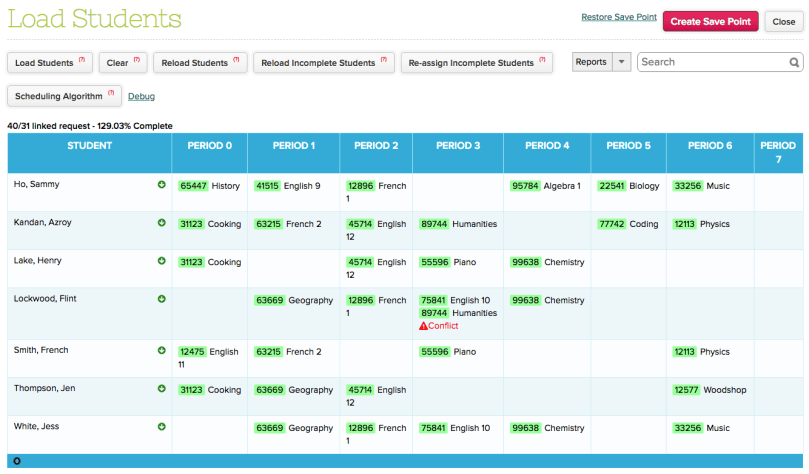
Conflicts are highlighted automatically so you can immediately resolve them. There is no need to manually check if there are any clashes or conflicts on your schedule.
Schedule: Assign sections to periods
When we say drag and drop, we mean it. You are able to just drag the sections and move them across the periods to see where they fit best. Drag and drop courses can be done easily on your master schedule.
A key aspect of the QuickSchools Master Scheduler is our easy and interactive interface, where you can drag and drop sections into periods. The system calculates the ideal number of sections per course based on target section sizes and the number of course requests. Here’s a preview of what the screen looks like:
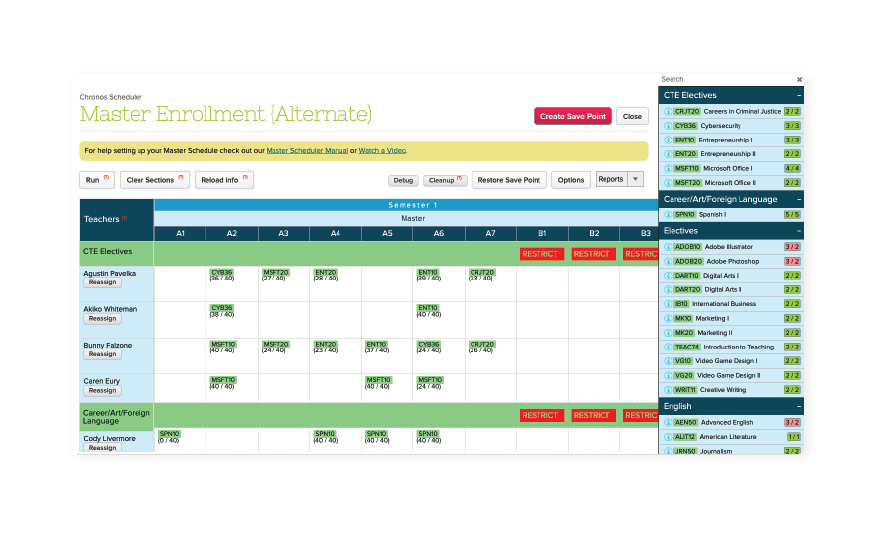
Scheduling made easy, get started now.
Sign up and test drive our Online Master Scheduler today. If you need more than just a Master
Scheduler, you can also contact us to design a custom package for your school.
